Frequently Asked Questions
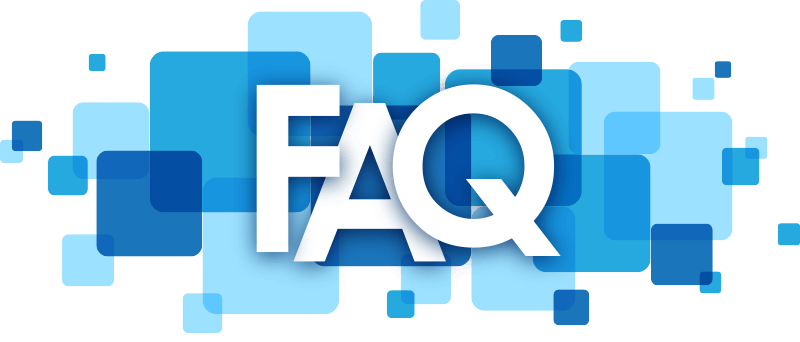
FAQ
Please send an email to sales@nk.ca with the information you would like to update your account with.
Technical support is provided to customers who are having trouble getting connected or need assistance with initial setup. Email troubles will also be answered live.
- Email Support
- Telephone Support: 780-990-3244
- Help Desk Support
- Email: sales@nk.ca
- Billing Support: 780-669-2000
Click on the link Acceptable Use Policy
There are several possible reasons you may not be able to successfully log in to our system:
- If your system has not been rebooted your computer for a while you may be prevented from logging on. This occurs because your system's resources have been depleted from opening and closing programs. Simply shut down your system and turn your computer off and back on.
- Sometimes, people mistakenly type their username or password incorrectly. NetKnow's standard requires passwords be lowercase. Make sure you don't have your Caps Lock key depressed. Make sure your username is correct and includes the correct prefix "@networkname.com" at the end. example: yourname@nk.cax`
- Your connection may be affected if your hard drive is full. Check your available space. If you are running low on space (as a general rule, you should have about 30% of your hard drive space free), you can either delete unnecessary files or install a bigger or additional hard drive.
- Dialup accounts are limited to one session at a time. Someone may already be connected with the dial up account you are trying to use. Call customer service to purchase multiple dial up accounts if you need to have more than one simultaneous connection.
- Make sure your account is not past due; although we attempt to contact overdue accounts before disabling your username, we sometimes are unable to provide this courtesy.
- We do perform periodic maintenance and upgrades to our system which can cause services to be temporarily unavailable to you. Normally, we will contact you via email at least 24 hours before a scheduled maintenance or upgrade (we do use your NetKnow email account, so please check this daily to ensure you do not miss our notices).
- On rare occasions, we may be having problems with our equipment. We do monitor our system and will address any unscheduled system outages as quickly as possible.
If you experience constant/continual disconnects, the following could be the cause/solution:
- Your browser may need updated or reloaded.
- Disconnects can be a can be a sign of `noise' on your telephone line. If you `hear' static on your phone lines, contact your local telephone company.
- Your connection may be affected if your hard drive is full. Check your available space. If you are running low on space (as a general rule, you should have about 30% of your hard drive space free), you can either delete unnecessary files or install a bigger or additional hard drive.
- You might need to reload your operating system (Windows 95/98/ME, etc). Sometimes certain files can become corrupted if your computer has locked up or been shutdown improperly.
- If you are `knocked off' a particular web site, yet remain connected to the internet, there may be a problem with the site you are visiting. Try accessing this site later, or email the webmaster of the site for further information.
If you are a new user, you need to address four things to ensure your computer is ready to connect at the best possible speed:
- Your computer's processing speed. Although you don't need the latest, fastest computer to connect, a fast computer will perform better than a slow computer.
- The amount of RAM you have in your computer. Increase your ram to at least 64 or 128K for improved performance. (More RAM = Better Performance).
- The speed and type of modem you are using. A 56K v.90 modem is the fastest speed for dialup connection; different brands of modems get different performance (we recommend U.S. Robotics / 3Com for consistently good performance).
- The quality of the telephone line service you have at your location. If you have poor voice phone service or wiring in your home, your internet performance will be affected.
If your internet performance has recently slowed down, or your speed/performance varies from time to time, you should consider:
- The time of day you are connected,the more people using the internet, the slower your speed will be.
- Your hard disk is full or needs defragmented.
- You loaded/downloaded a program which may be conflicting with your internet connection. Remove suspected program or contact the provider for further instructions.
Prices does not include tax. All funds are in Canadian Dollars. By signing for our services, you have read and agreed with our Acceptable Use Policy and Disclaimer.
Contact us at: 780-669-2000 or email us at: sales@nk.ca for more information.
Contact Us

